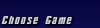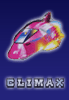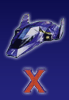F-Zero GX Ladder Submission Rules
Basic Rules
Any players who do not adhere to the following rules are subject to having their times removed from the ladders.
Joint accounts are not allowed. Submit times only achieved by yourself in the single-player modes. This is an individual competition; it's not meant for teams.
Multiple accounts for the same player are not allowed. If you need help accessing your old account, the site admin can assist you.
FZC reserves the right to request proof of your times. Proof could be requested at random, or if there's a concern that false times might have been submitted. Any requests for proof will be handled by a member of the FZC staff.
Turbo controller functionality is banned.
Accepted ways to play:
- The original GameCube game disc
- A USB or SD loader, with an unaltered ISO of the original game - see the USB/SD Loader Rules below
- The Switch Online release on the Switch 2 - the Save State Rules below apply to suspend points
Unofficial emulators (such as Dolphin) are not allowed.
Course Times and Speeds must be obtained using Time Attack mode. Lap Times must be obtained with either Time Attack mode or Practice mode with CPUs off.
If you have the Restore feature turned on in practice mode to set a fast lap, the following exploits cannot be used:
Going out of bounds before completing a lap, but still complete the lap as the machine is being restored - Video Demonstration
Falling off course immediately after the lap begins in a specific way that makes the machine be restored right before the start/finish line, completing the lap in potentially under 4 seconds - Video Demonstration
Players should add in their comments if they played in 50Hz. Times set in 50Hz are not accepted as a "world record", since any version of the game supports 60Hz.
The use of cheat devices such as Action Replay are forbidden on all of the ladders. If it is suspected that a cheat device has been used, then that player will have their times removed from the ladder.
- EXCEPTION: Action Replay may only be used to unlock the event-exclusive custom parts (gold colored) in the shop on your GX save file. After you buy these parts from the shop, you will not need codes to use them. See CGN's article about these "Special Machine Parts" for tutorials on how to access the parts, with or without AR.
USB/SD Loader Rules
Due to the nature of how USB/SD loaders work, a few extra rules are needed to ensure no players obtain unexpected advantages over Disc users.
Alternative game loading methods allowed:
- HDD or USB stick plugged to the back of a Wii
- SD Card inserted in the front slot of a Wii
- SDML adapter on a Memory Card slot on a GameCube
- GCLoader Drive Replacement installed on a GameCube
- FlippyDrive installed on a GameCube
- SD Card inserted in the front slot of a Wii U
- HDD or USB stick plugged to a USB port on a Wii U
- Self-burned disc (not a USB/SD loader, but we group it here because similar concerns apply)
Only these methods have been verified by the Staff and enough testing has been conducted to ensure times set using them are identical to times set with a Disc. If you use any of these loading methods, specify a Platform of "USB/SD Loader" when submitting records.
Rules regarding usage of the game:
The F-Zero GX image file (ISO) must not be modified in any way. it must be the same image file obtained by reading a F-Zero GX game disc with software capable of creating a backup image of the game. this prevents any possible advantage provided by creating new visual or audio cues.
Additional proof for times will be required in the form of Replay files. through testing, it's been determined that Replay files will only sync with game versions that don't have any modifications to machine stats. this ensures players won't be editing the game's files. as a side effect, Story Mode times set on USB/SD Loaders won't be allowed because this form of proof can't be obtained from that mode.
USB/SD Loader software such as Nintendont usually comes with functionality for cheat codes. make sure they are turned off when setting times. you're allowed to unlock the Event Parts (Gold Parts) in the same way it is done with Action Replay.
Save State Rules
When submitting runs to the FZC ladder, save states, restore points, etc. may only be used as described below.
3-Laps: Before the timer of the 3-lap attempt first starts.
Fast Laps: Before Boost Power and/or any advanced technique is performed that leads into the fast lap being attempted. For example, if the lap setup involves spaceflying, the save state must be made on the ground before the snaking and flying movements of the setup.
Max Speed Ladder
Times in the GX Max Speed Ladder must be set at 100% Max Speed settings ONLY.
No checkpoint skipping is allowed to be used in the Max Speed ladder. This includes the use of this shortcut on PRSLS: http://wrvids.com/F-Zero_series/F-Zero GX/prsls_midiman_nazo.mpg
Quickturn alternations with custom machines with a body of E/D are banned, unless if it is naturally required by the track, either by a curve, or to align a certain position and angle. This rule has been done to prevent snaking with custom vehicles.
Side Attacks are allowed to be used, but HSSA (Hyper Speed Side Attack) is not allowed.
(Not ladder rules!) - Below are the rules applied to the Non-Side Attack category displayed in the WR List:
100% Max Speed settings ONLY.
No checkpoint skipping is allowed to be used in the Non-SA category. This includes the use of this shortcut on PRSLS: http://wrvids.com/F-Zero_series/F-Zero GX/prsls_midiman_nazo.mpg
Side Attacks are not allowed.
Machines with a body rating of E or D are not allowed.
Snaking Ladder
Times in the GX Snaking Ladder must be set at 0% (Max Acceleration) settings ONLY.
No checkpoint skipping is allowed to be used in the Snaking ladder. This includes the use of this shortcut on PRSLS: http://wrvids.com/F-Zero_series/F-Zero GX/prsls_midiman_nazo.mpg
Snaking patterns in the air are only allowed to be performed ONCE when using a machine that weighs less than 2050kg. This has been done to prevent unintentional flying.
Flying through the whole course, even without skipping checkpoints, is prohibited.
Side Attacks are allowed to be used, but HSSA (Hyper Speed Side Attack) is not allowed.
Open Ladder
Times in the GX Open Ladder can be set at any setting. This ladder allows the use of Snaking, Space Flying, and Non-Snaking.
Checkpoint skipping is also allowed in this ladder.
HSSA (Hyper Speed Side Attack) is allowed in this ladder.
FZC Best and World Record Submission Rules
In order to have an FZC Best or World Record to be accepted to FZC, one must follow the requirements of "full video proof". If an FZC Best/WR does not adhere to the requirements listed for "full video proof", the time is subject to immediate removal from the ladder.*
Requirements of "Full Video Proof":
The video must be a full recording of the actual run from start of the race to finish.
The video should display the ending stats from the race after it is over.
If the video is being recorded from a camera and not directly from the source, the player must bring the controller up to the camera at the end of the race and push buttons on the game pad to indicate that what is happening on display is in sync with the players input.
The video must always be available to the public. If at any point you remove your video from public, FZC witholds the right to take down your time associated with that video.
*FZC Bests/World Records submitted to FZC previous to the date of March 1st 2013, does not need to adhere by the requirements of "Full Video Proof".
F-Zero Central Ladder Guidelines
Read here - these are not enforceable rules, but guidelines for all players to follow.
Change log
Changes from December 2024 onward
23rd March 2021
added GCLoader to the allowed USB/SD Loader methods
changed "USB Loader" to "USB/SD Loader" for better acurracy
17th January 2021
Banned two exploits that take advantage of the Restore feature in Practice Mode that allows to set fast lap times that would not be possible to do in Time Attack mode:
"If you have the Restore feature turned on in practice mode to set a fast lap, the following exploits cannot be used
Going out of bounds before completing a lap, but still complete the lap as the machine is being restored - Video Demonstration
Falling off course immediately after the lap begins in a specific way that makes the machine be restored right before the start/finish line, completing the lap in potentially under 4 seconds - Video Demonstration"
17th June 2018
As of the 17th of June 2018, USB Loaders are allowed to use for setting Course Times and Fast Laps.
old rules that prohibited the use of ISOs were removed.
5th September 2017
Added a rule for all three ladders to clarify which game modes can be used: "Course Times and Speeds must be obtained using Time Attack mode. Lap Times must be obtained with either Time Attack mode or Practice mode with CPUs off."
Removed "Only submit times that are shown on your records screen." sentence from the "individual competition" rule. Having times saved to your memory card is not a requirement since (1) Spaceflying times below 20 seconds may not save due to a glitch, and (2) Lap Times achieved in Practice mode don't get saved.
15th August 2015
As of the 15th of August 2015, the Max Speed rules have been amended to clarify the use of quick turns in straight roads to prevent deliberate Snaking in 100% Max Speed settings and to make things more clear overall.
15th September 2014
As of the 15th of September 2014, the replay mode cannot be used as a proof for FZC Bests/World Records anymore.* (Explanation given on this page: http://www.fzerocentral.org/viewtopic.php?t=13926&start=0)
The updated rules requires the WR player to do one of the following options:
Make a live recording. Video example: https://www.youtube.com/watch?v=FDrXT_nRS_E
Make a recording that starts from the results screen (with the lap splits and such), and ends after the "instant replay mode" (replay mode with the replay icon shown at the bottom left of the screen). Video Example: https://www.youtube.com/watch?v=E5sRMcSmLGs
If for whatever reason, suspicion were to occur from the above method of providing proof, further proof (such as streaming) could get requested.
*NOTE: FZC Bests/World Records that used the replay mode as a proof before the 15th of September 2014 are still valid as FZC Bests/World Records.