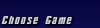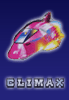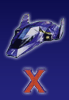F-Zero Ladder Submission Rules
Basic Rules
Any players who do not adhere to the following rules are subject to having their times removed from the ladders.
Joint accounts are not allowed. Submit times only achieved by yourself in the single-player modes. This is an individual competition; it's not meant for teams.
Multiple accounts for the same player are not allowed. If you need help accessing your old account, the site admin can assist you.
FZC reserves the right to request proof of your times. Proof could be requested at random, or if there's a concern that false times might have been submitted. Any requests for proof will be handled by a member of the FZC staff.
Turbo controller functionality is banned.
Accepted ways to play:
- The original Super Nintendo / Super Famicom game cartridge
- A flash cartridge ("Flashcart"), with an unaltered ROM of the original game - see the Save State Rules below
- The Wii Virtual Console release
- The Wii U Virtual Console release - the Save State Rules below apply to restore points
- The 3DS Virtual Console release - the Save State Rules below apply to restore points
- The Super Nintendo / Super Famicom Mini console - the Save State Rules below apply to suspend points and rewinds
- The Switch Online release - the Save State Rules below apply to suspend points and rewinds
The use of cheat devices such as Action Replay, Game Genie, ect. are forbidden on the ladder.
On the NTSC version of the game (This rule does not apply to the PAL version), pausing during the middle of a run is not allowed. For fast laps, pausing the game before entering the lap is fine. The reason for this rule is explained in greater detail here. This rule only applies to times set after 5 November 2014.
Save State Rules
When submitting runs to the FZC ladder, save states, restore points, etc. may only be used as described below.
5-Laps: Before the timer of the 5-lap attempt first starts.
Fast Laps:
Before any S-Jet is activated that leads into the fast lap being attempted.
For DEATH WIND I, DEATH WIND II, and FIRE FIELD: Before touching the arrow leading into the lap. With that, the save state may only be set before enterting the fast lap and must be set in such a way that the player must be required to give the machine input to move it into the arrow after activating the save state. (i.e. if a save state is activated and the machine can move into the arrow without input, then the fast lap is void). Also, unpausing the game does not constitute as giving the machine input.
FZC Best and World Record Submission Rules
To have a FZC Best or World Record accepted to FZC, it must follow the requirements of 'full video proof' defined below. If a FZC Best/WR does not adhere to the requirements listed for 'full video proof,' the time is subject to immediate removal from the ladder*.
A video submission that qualifies as 'full video proof' must meet all the following requirements:
The video must be a full recording of the actual run from start of the race to finish. If recording fast laps without save states, in general try to show around half a second before the first S-Jet is activated. For DWI, DWII, and FF, try to show around 2 seconds before hitting the arrow.
The video must display the ending stats from the race after it is over.
If the video is being recorded from a camera and not directly from the source, the player must bring the controller up to the camera at the end of the race and push buttons on the game pad to indicate that what is happening on display is in sync with the players input.
The video must always be available to the public. If at any point you remove your video for any to see, FZC reserves the right to take down your time associated with that video.
Extra rules for players using save states for fast laps:
Use of a save state must be shown in the recording before the start of the lap:
- for SNES/SFC game savers, this means showing the frame before activation of the save state, which is generally a black screen
- for the WiiUVC, this means showing the main menu where the restore point is activated
- for the SNES Mini, this means showing the home menu where you select the suspend point
- for the Nintendo Switch Online SNES App, this means showing the Save States Menu before picking the corresponding Save State
*FZC Bests/World Records submitted to FZC previous to the date of March 1st 2013 do not need to adhere by the requirements of 'full video proof.'
F-Zero Central Ladder Guidelines
Read here - these are not enforceable rules, but guidelines for all players to follow.
Change log
Changes from December 2024 onward
23 Mar 2021
Added "Flashcart" to the accepted methods officially.
28 Aug 2020
Improved wording on the 'public video proof' rule.